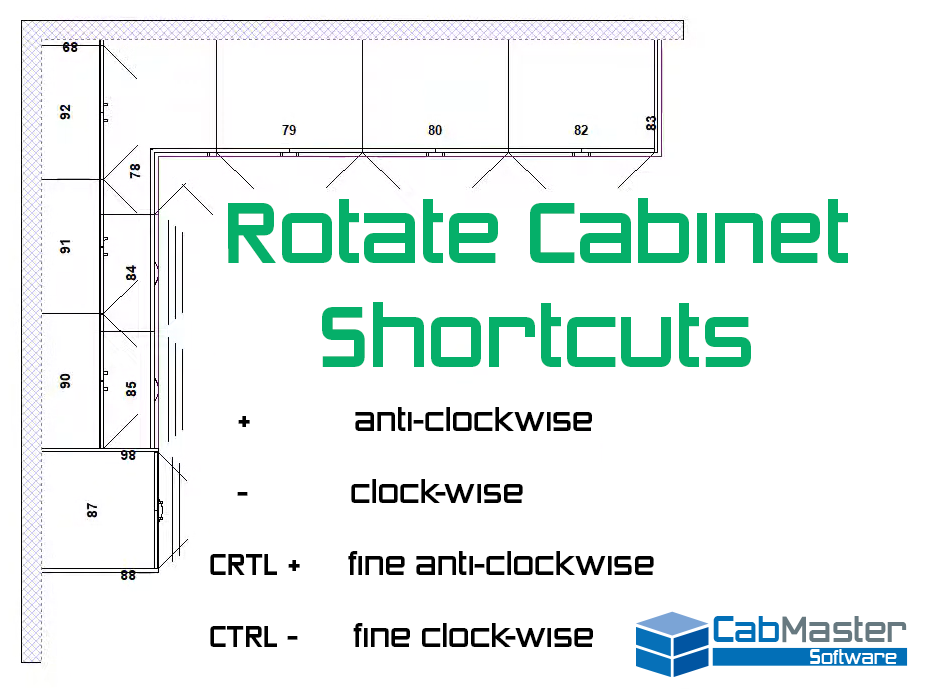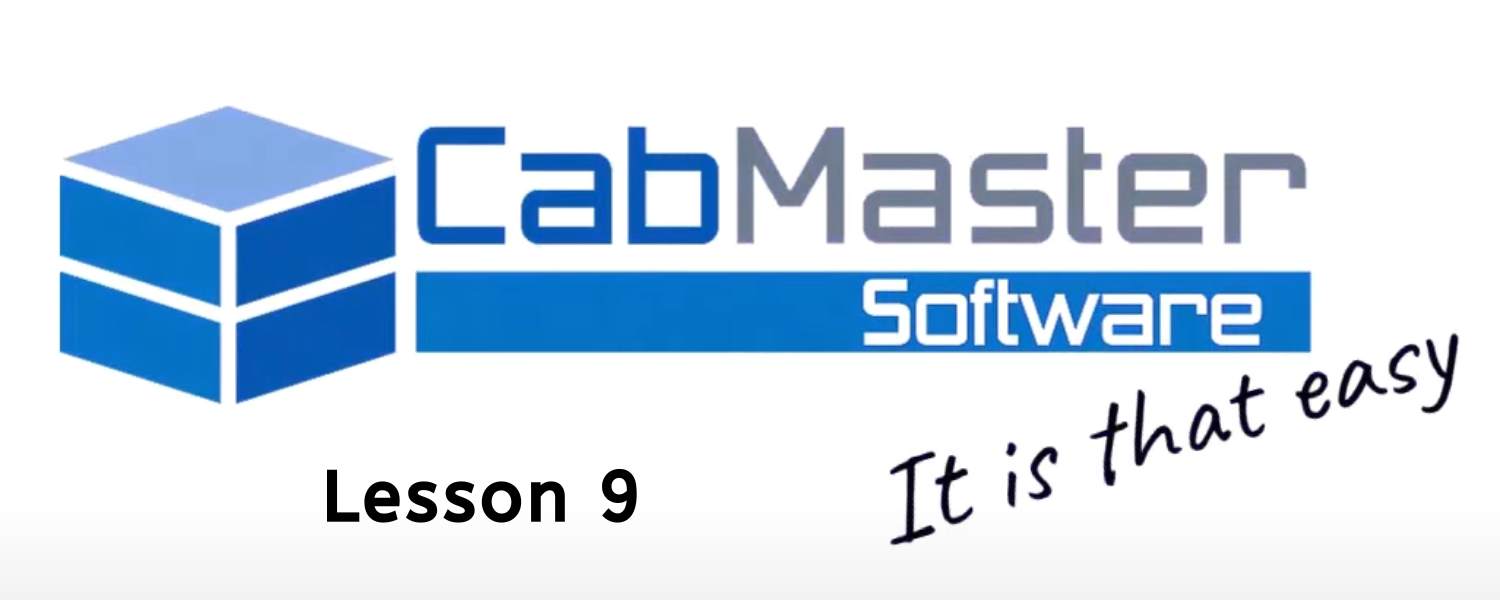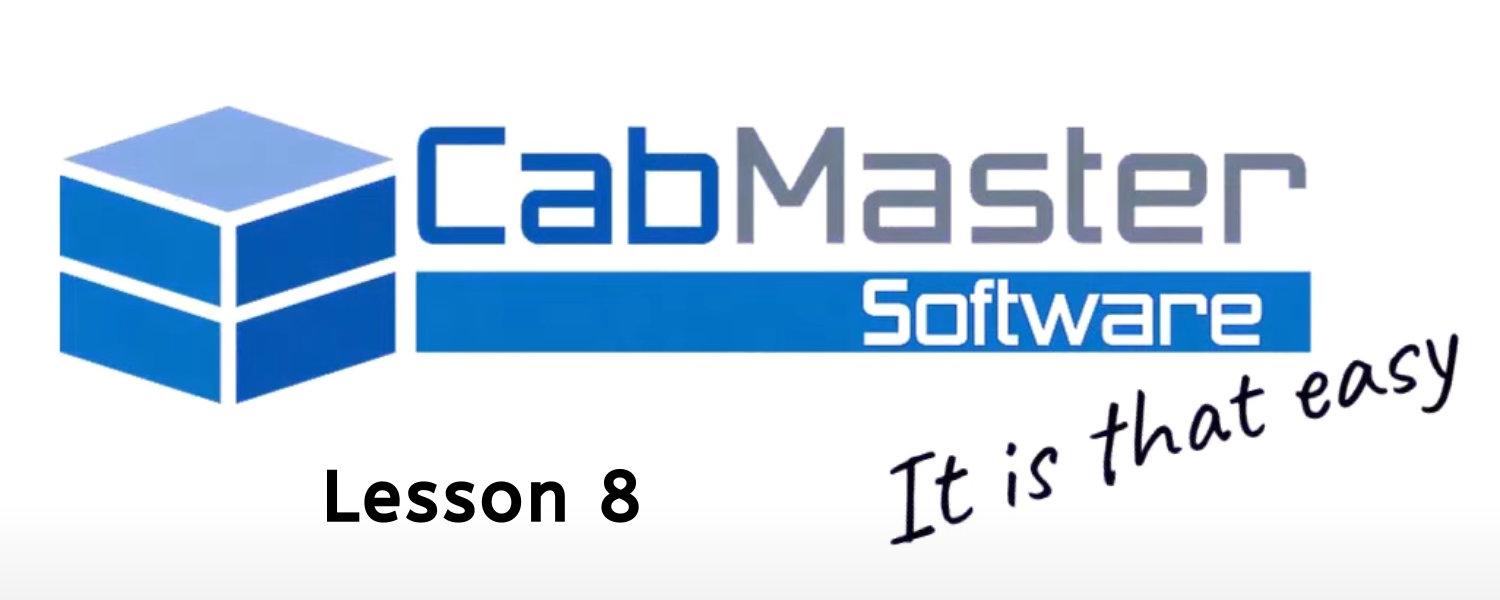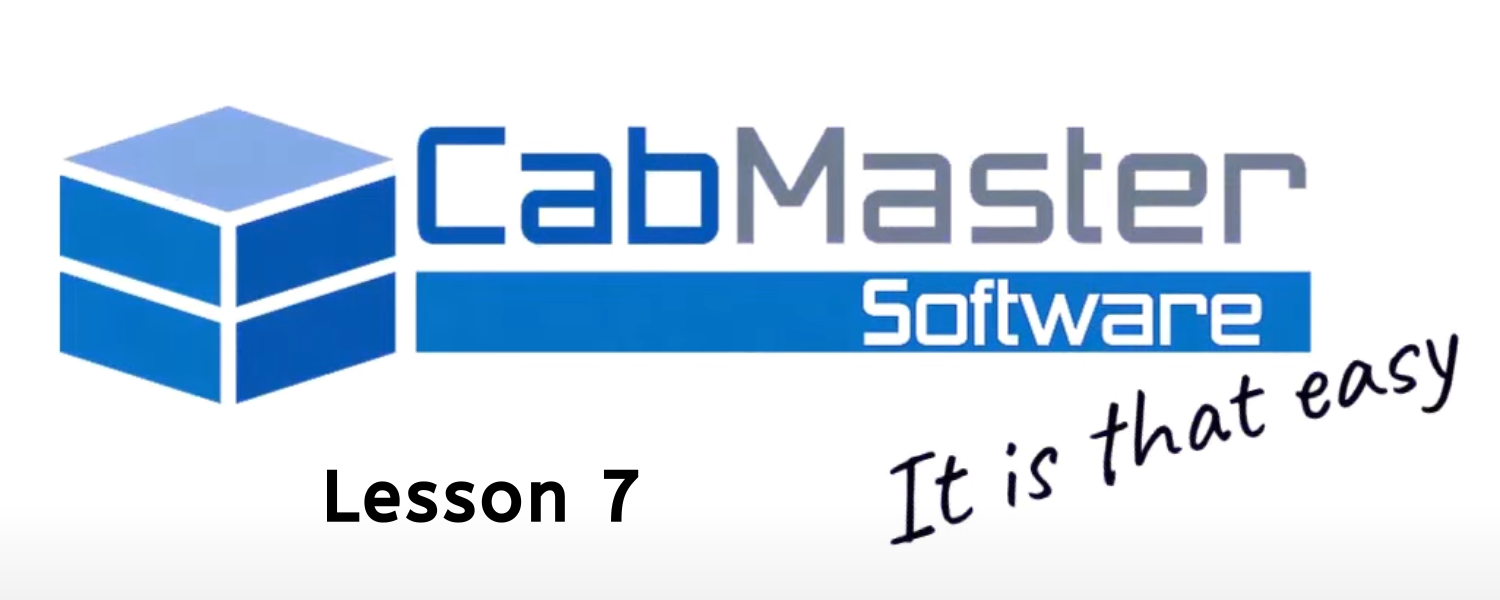Rotate Cabinet Shortcuts
Rotating a cabinet on your plan can be super handy, especially if you are working with angled walls.
Did you know? When placing a cabinet on your plan, you can use shortcuts to rotate the cabinet in different increments and different directions.
The +/- keys on the keyboard rotate at 15 degree increments, whereas the +/- keys on the number pad rotate at 90 degree increments.
The + keys rotate your cabinet anti-clockwise, and the – keys rotate clockwise.
Additionally, if you want to rotate your cabinet in even smaller increments, you can use the CTRL key as well as the + or – key.
You can also manually rotate a cabinet by either using the arrows in the toolbar or typing in the degree to which you want to rotate your cabinet.
Want to know what other shortcuts CabMaster has? Click the button below to read our HowTo from our Knowledge Base.
Still have questions? No worries! You can directly contact CabMaster Support via email, phone or our website chat. We are ready to help you anytime from 7am – 5pm weekdays.