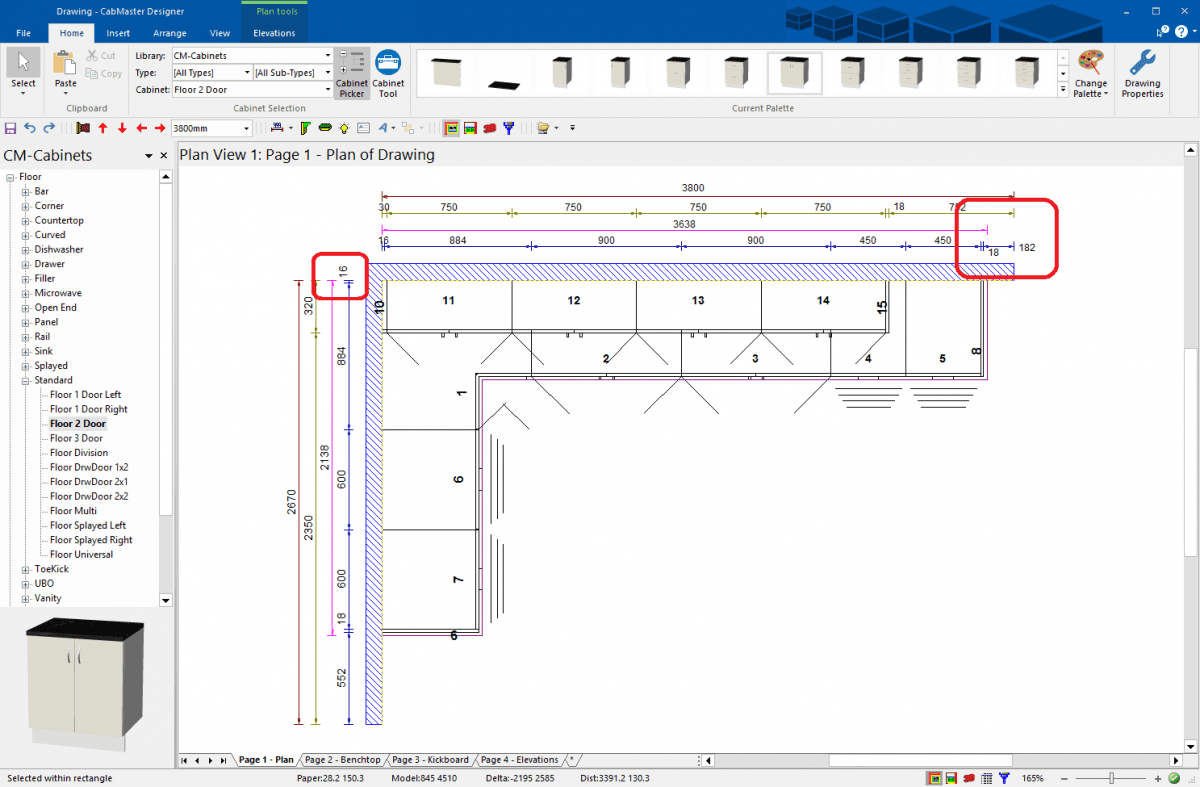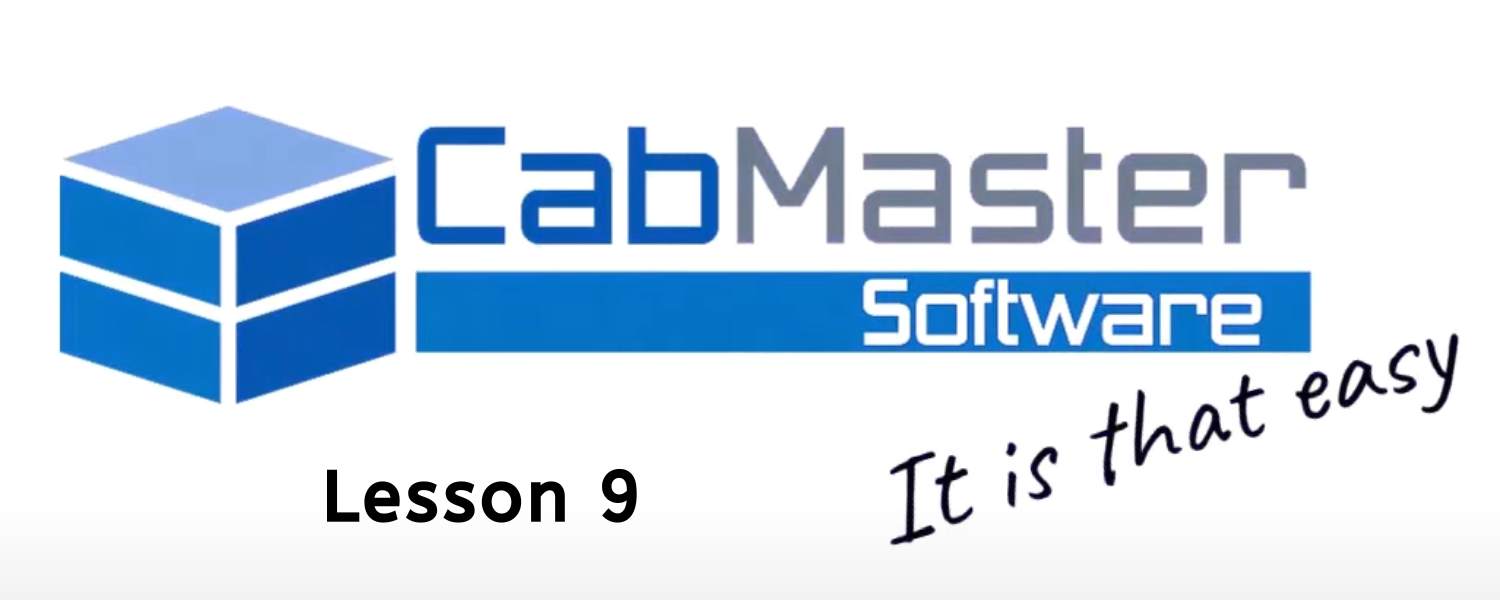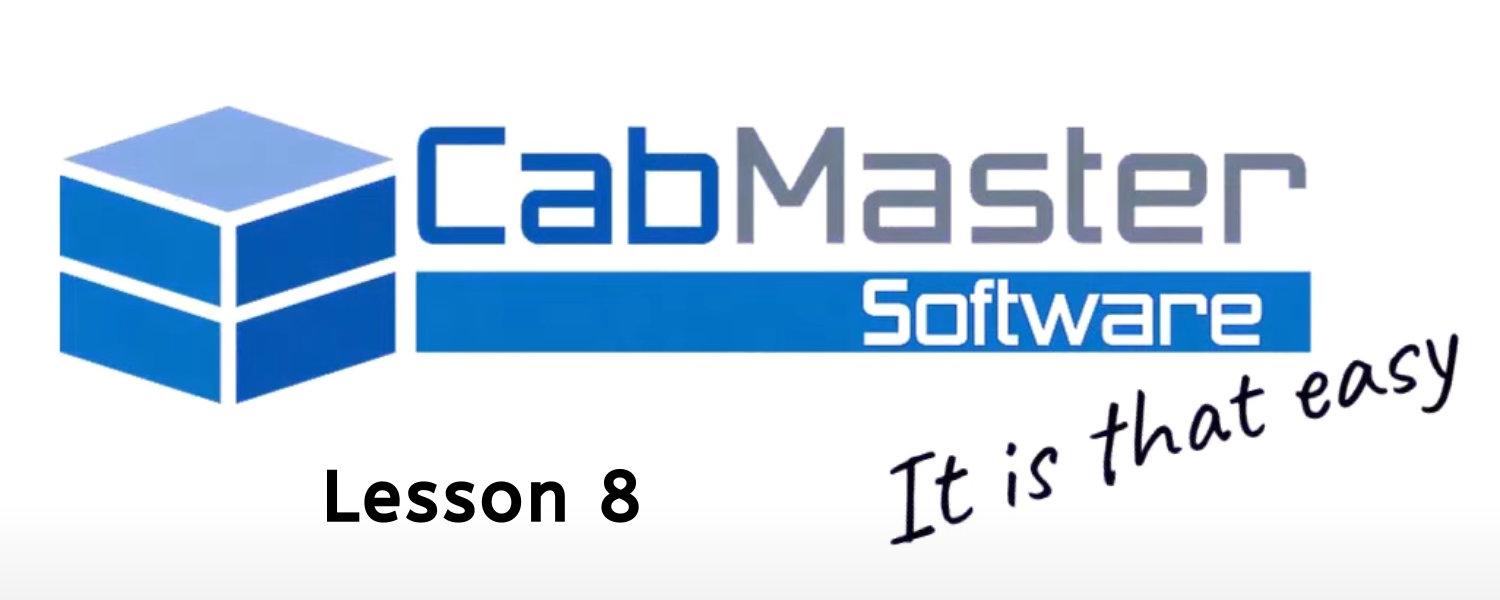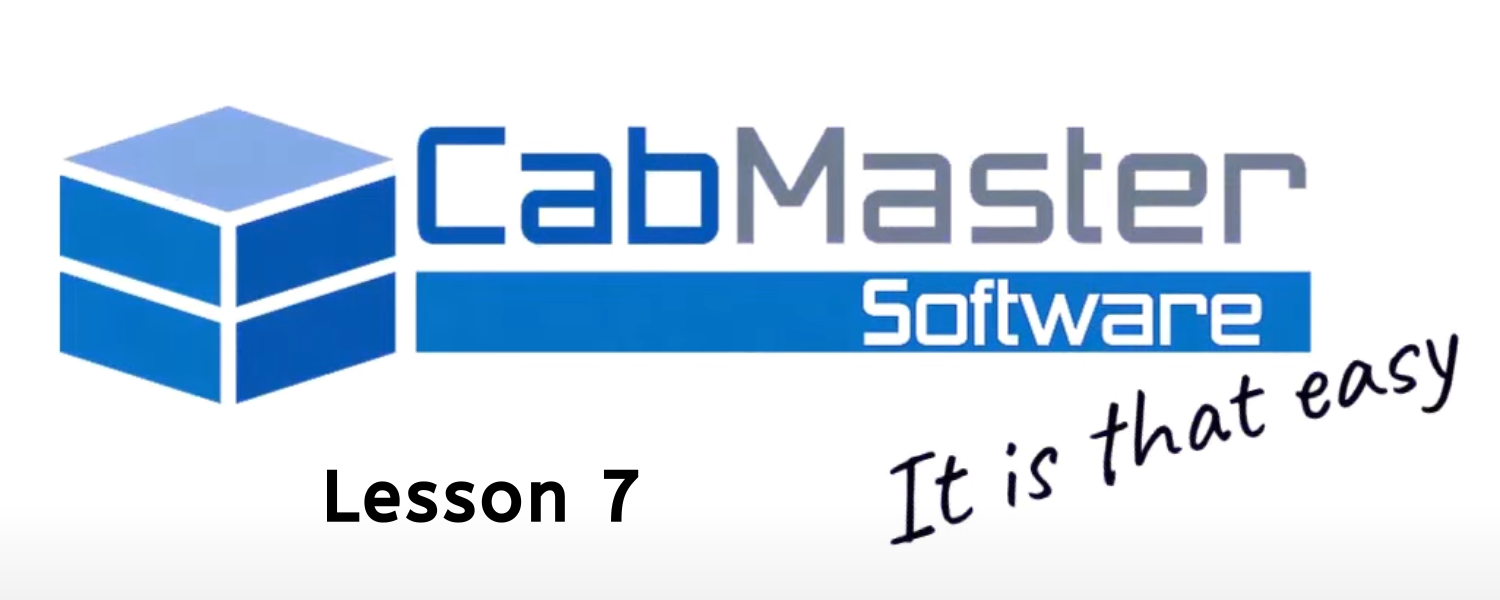Dimension Tools and Dimensioning
Dimensions are associative.
This means that when you re-size a cabinet that you have dimensioned, the dimensions will update accordingly.
By turning on “Snap to Handle”, you can ensure that the dimensioning tool knows which cabinet handle to be associated with. This “Snap to Handle” function is located on View tab in the “Snapping” group of commands.
Want to learn more about dimension tools and dimensioning in CabMaster Software? Take a look below at our related How-To in our Knowledge Base.