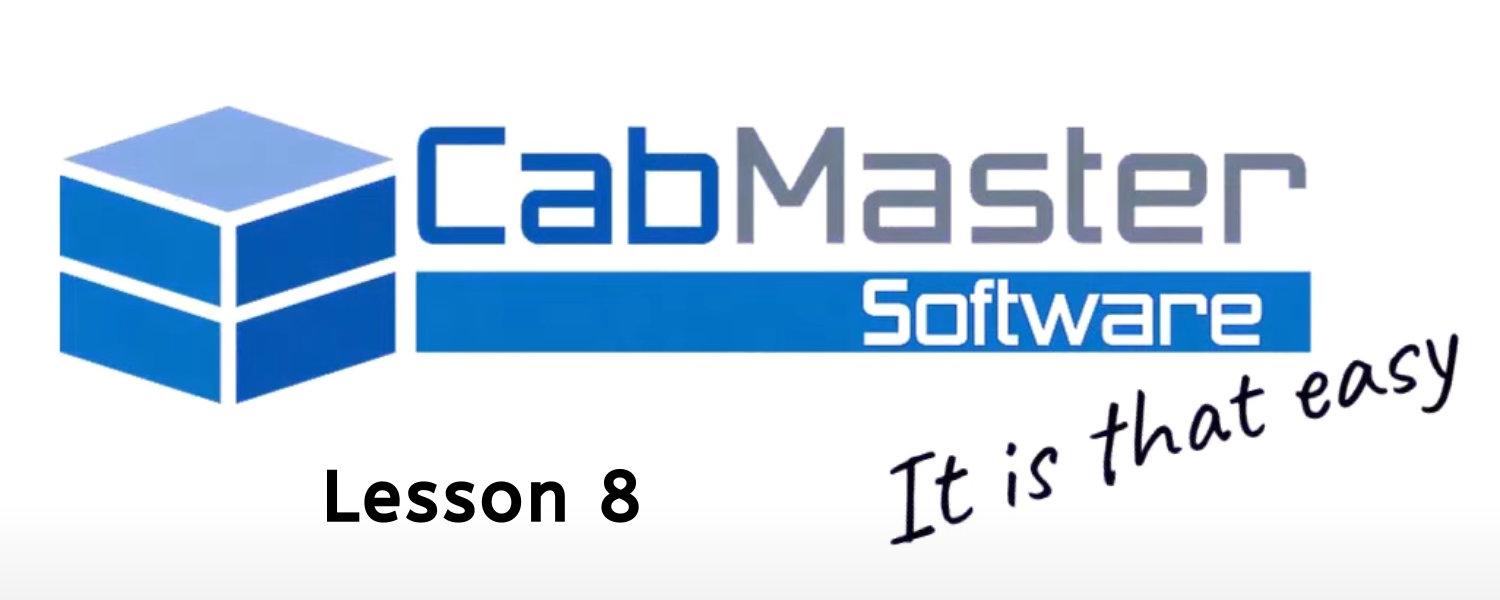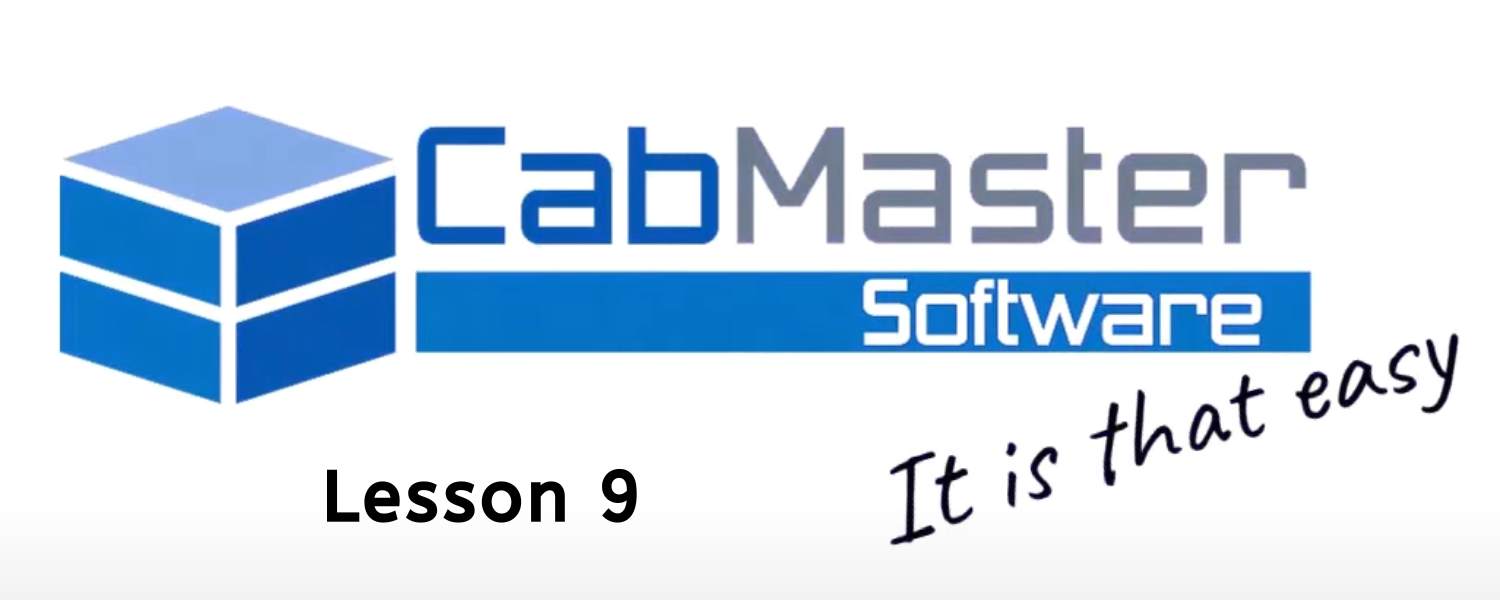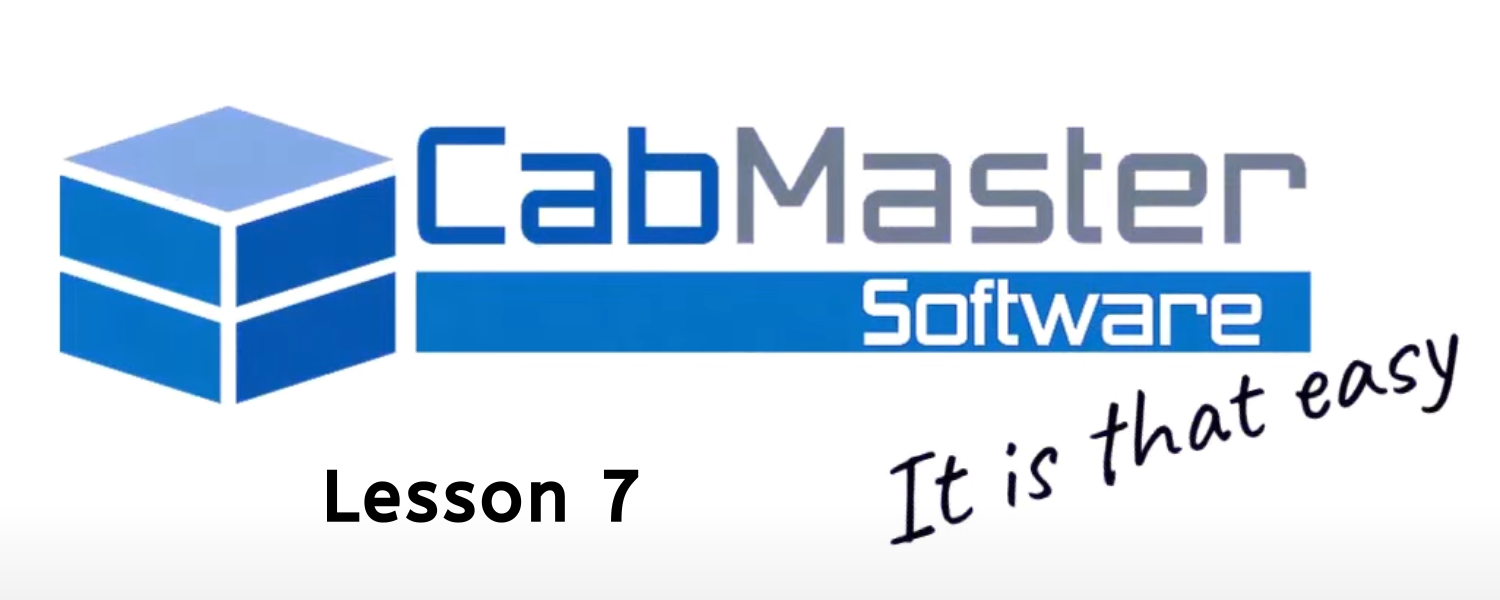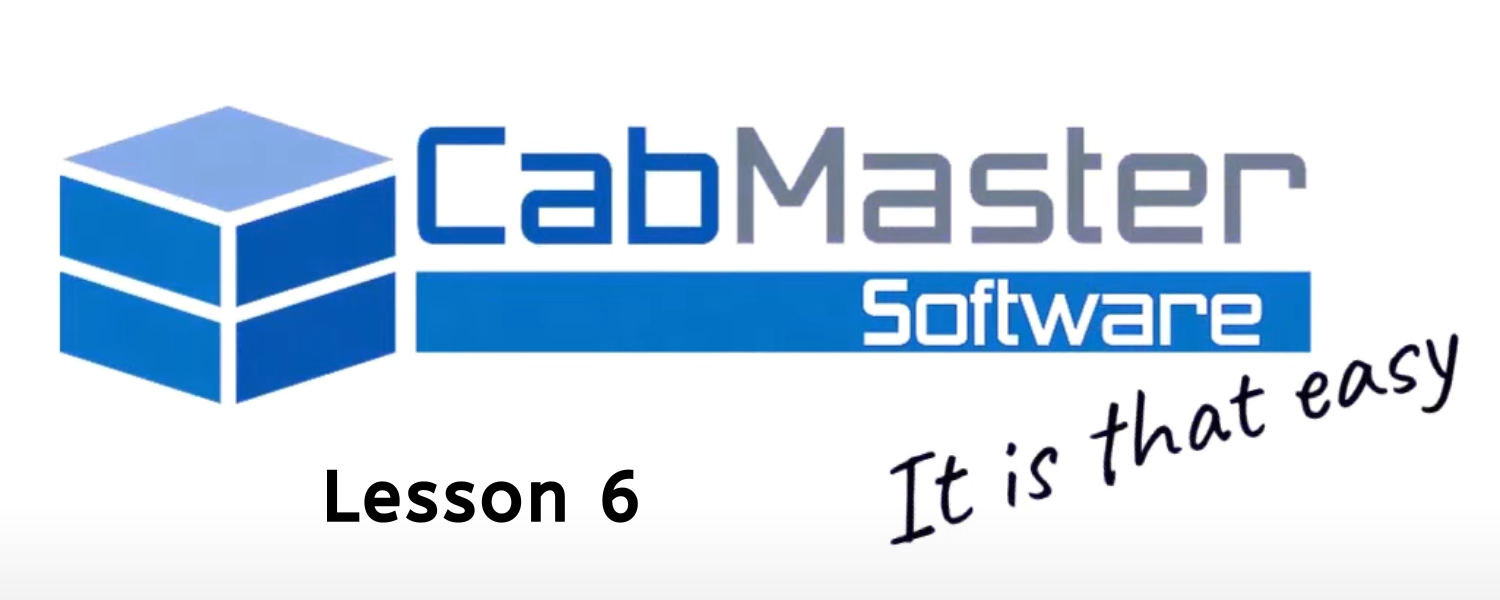Getting Started with CabMaster Software series
Lesson 8: Live 3D views, 4K Photoview renders, GLBs & 3D walkthrough animations
Next up in our new Getting Started with CabMaster videos, here’s lesson 8!
In lesson 8, we go through the best practices and share some useful secrets to help you create impressive 4K Photoview renders, GLB 3D models and 3D walkthrough animations in CabMaster Software to showcase to your clients. We also touch on placing live 3D camera views on your drawings.
These lessons are great for CabMaster users new and old, whether you’re training up new additions to your team or you’re refreshing your own knowledge of CabMaster Software.
Be the first to know! Follow our YouTube channel and stay up-to-date with the latest videos from CabMaster Software.