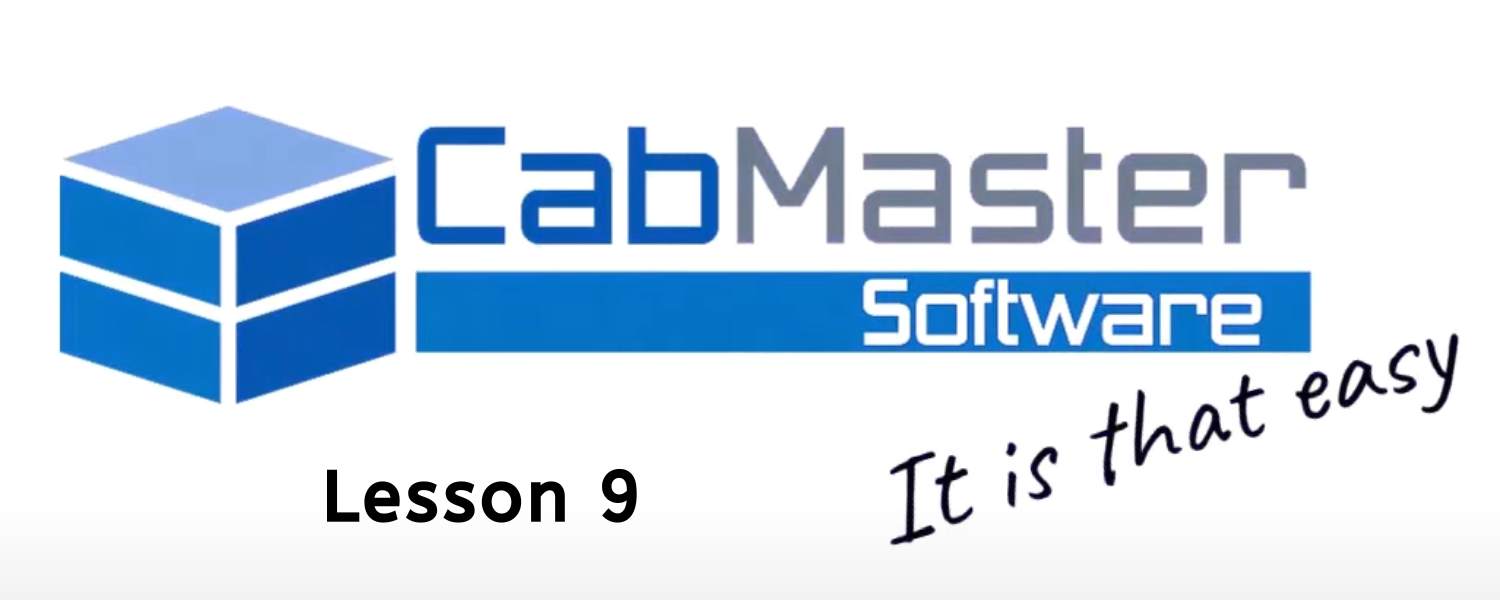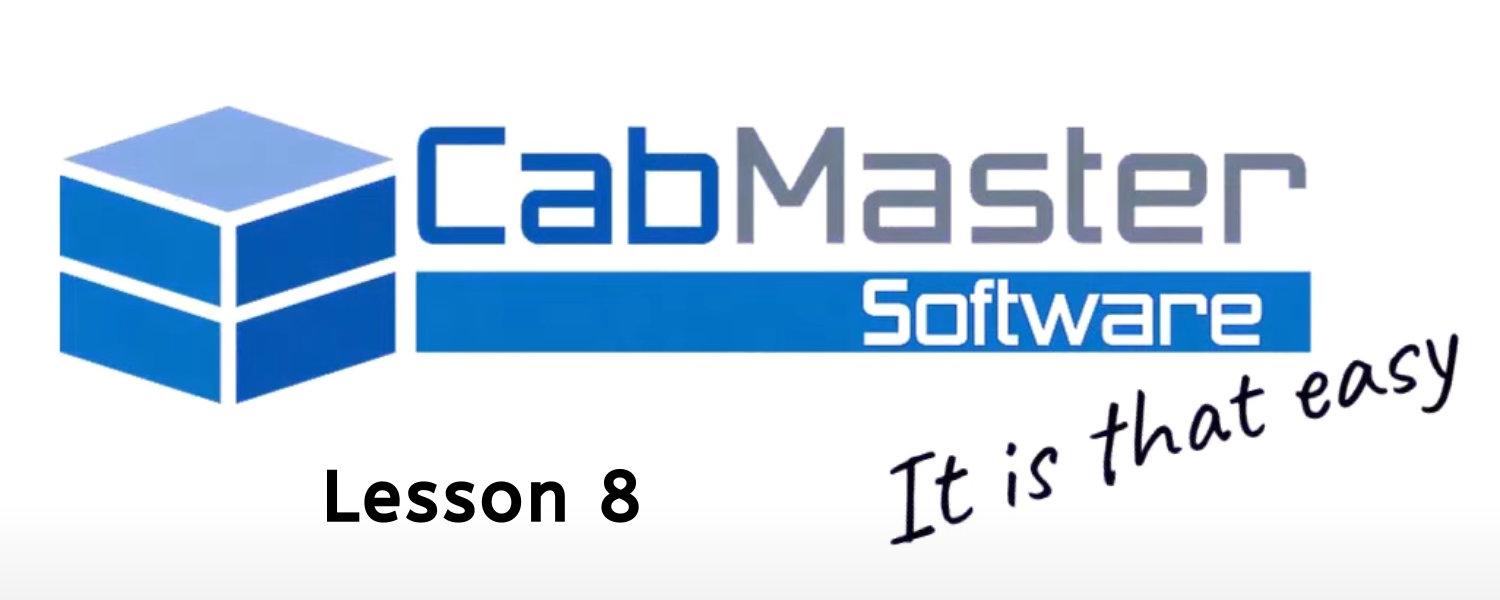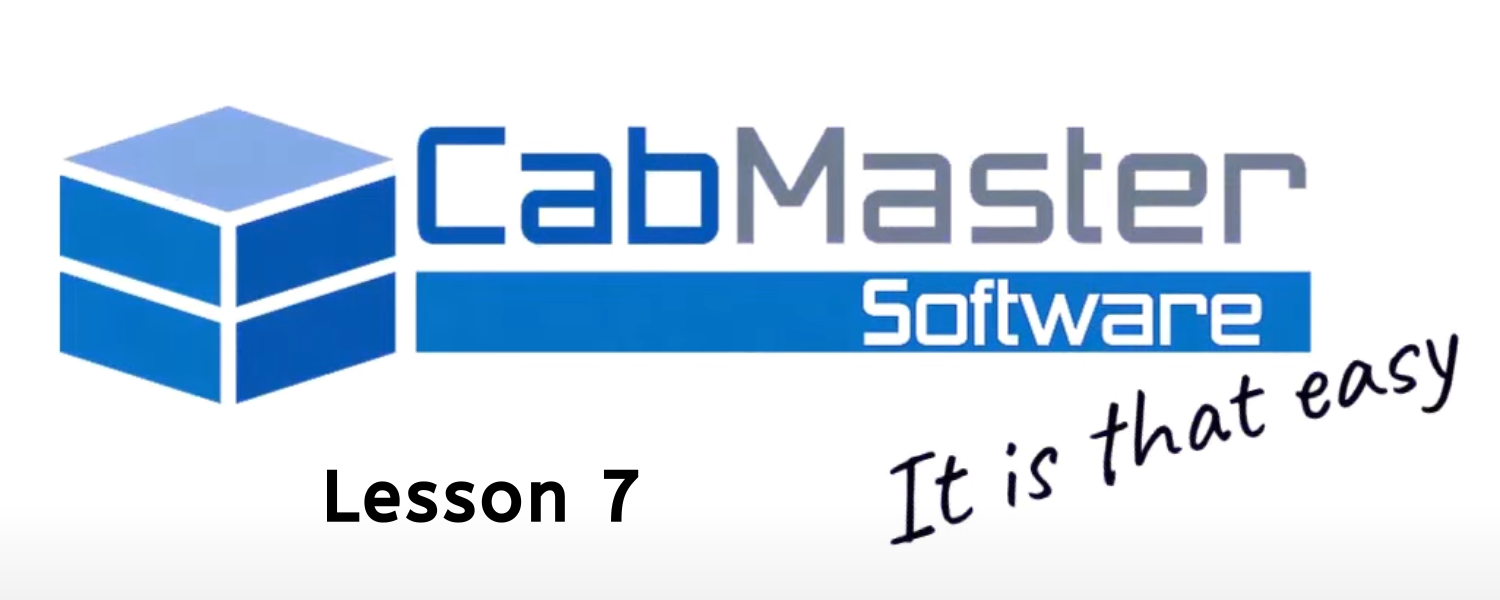The Power of the Right-Click in CabMaster
How often do you use your right-click button on your mouse/laptop in CabMaster Software?
Did you know that you can right-click on almost anything inside CabMaster and it will bring up a menu?
For example, right-clicking on the Dimension button on the ribbon toolbar brings up a list of dimensions with saved settings. Just select and use. It is that easy!
Want to add a new Dimension setup? Click the Save As… button and save your new Dimension settings to re-use later!
Looking to create your own drawing template? Right-click the Label tool and add pre-set labels for client address, hinges, handles, materials, scale and so much more. The menu presents you with the first 10 saved options, and clicking the Load… button on this menu will bring up the rest.
Try right-clicking a cabinet on your drawing. Click Report on this menu to run a report for that cabinet only.
Want a faster way to create dimensions & elevations? Right-click on your wall and select Auto-Dimension and Auto-Elevation from the menu.
Perfect your right-click skills in CabMaster today and see just how much smoother your designing process can be.
With CabMaster Software, it really is that easy.