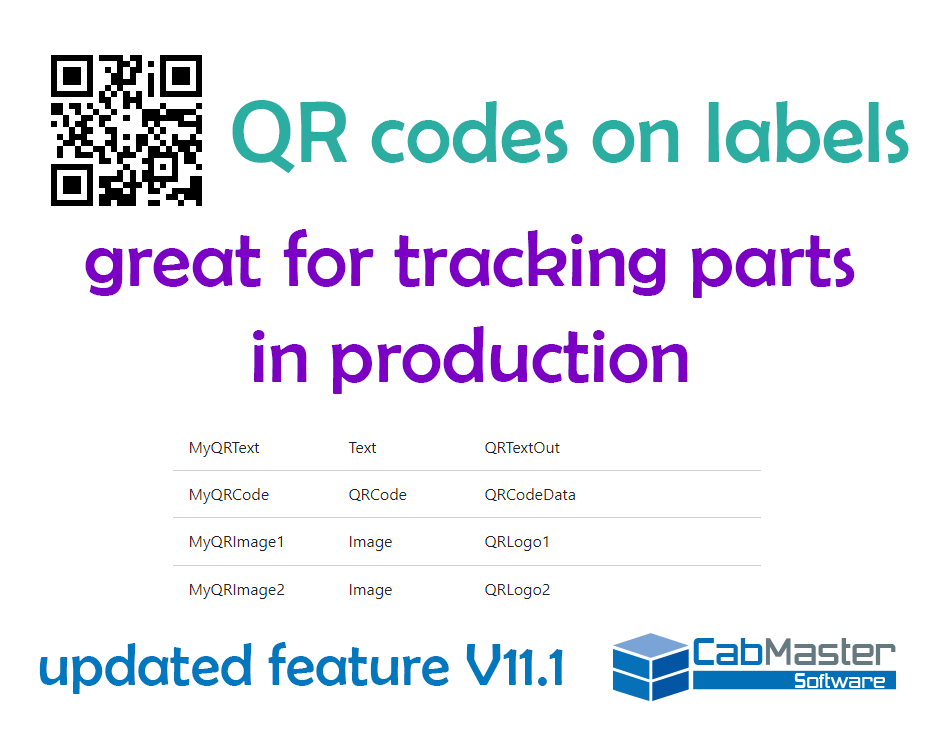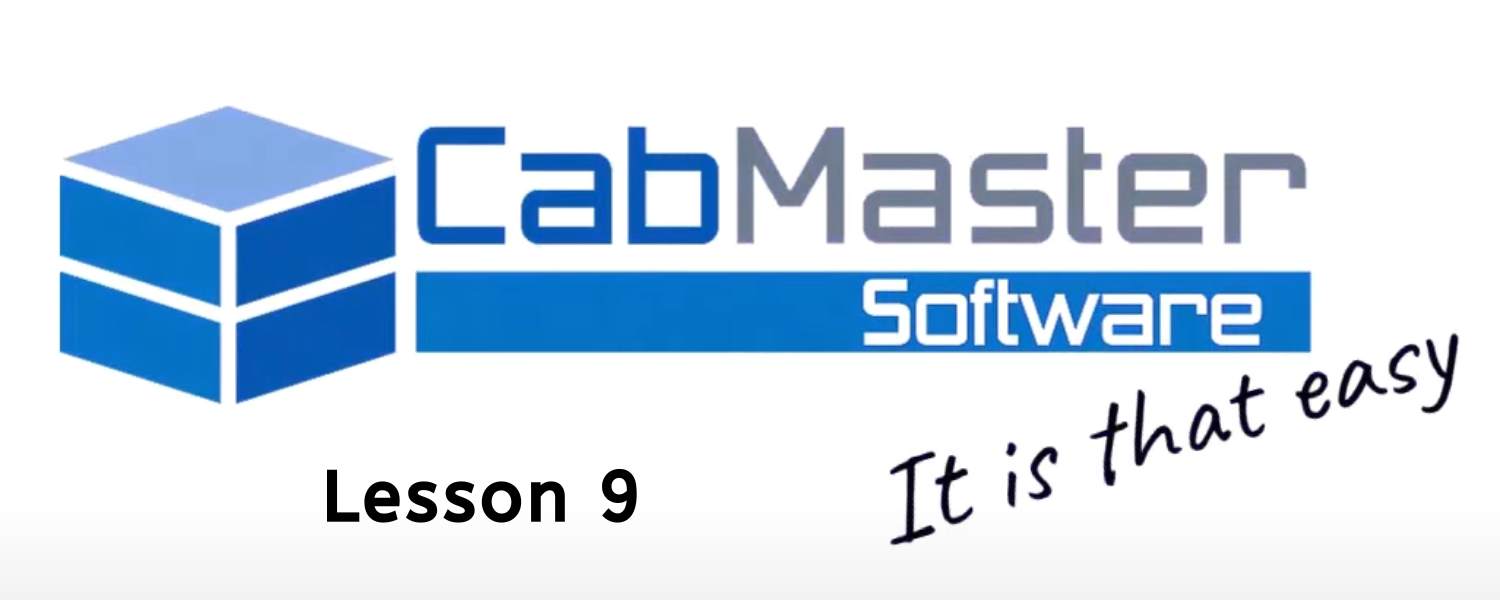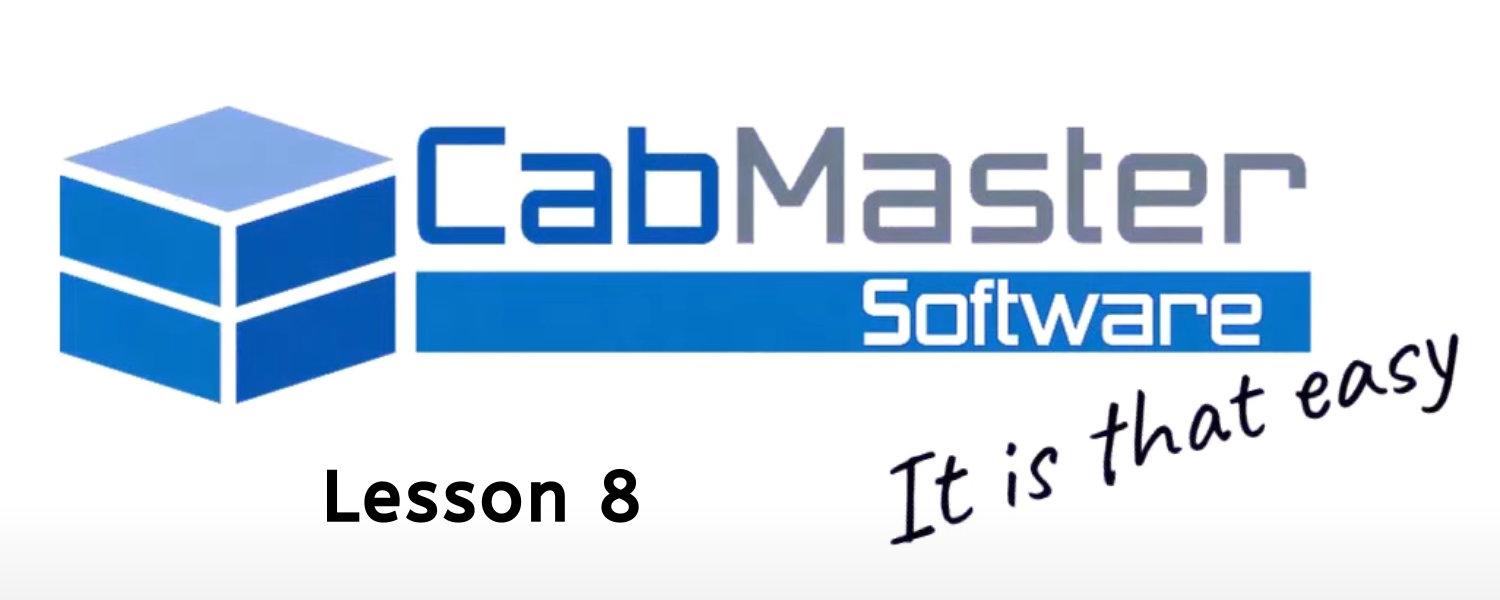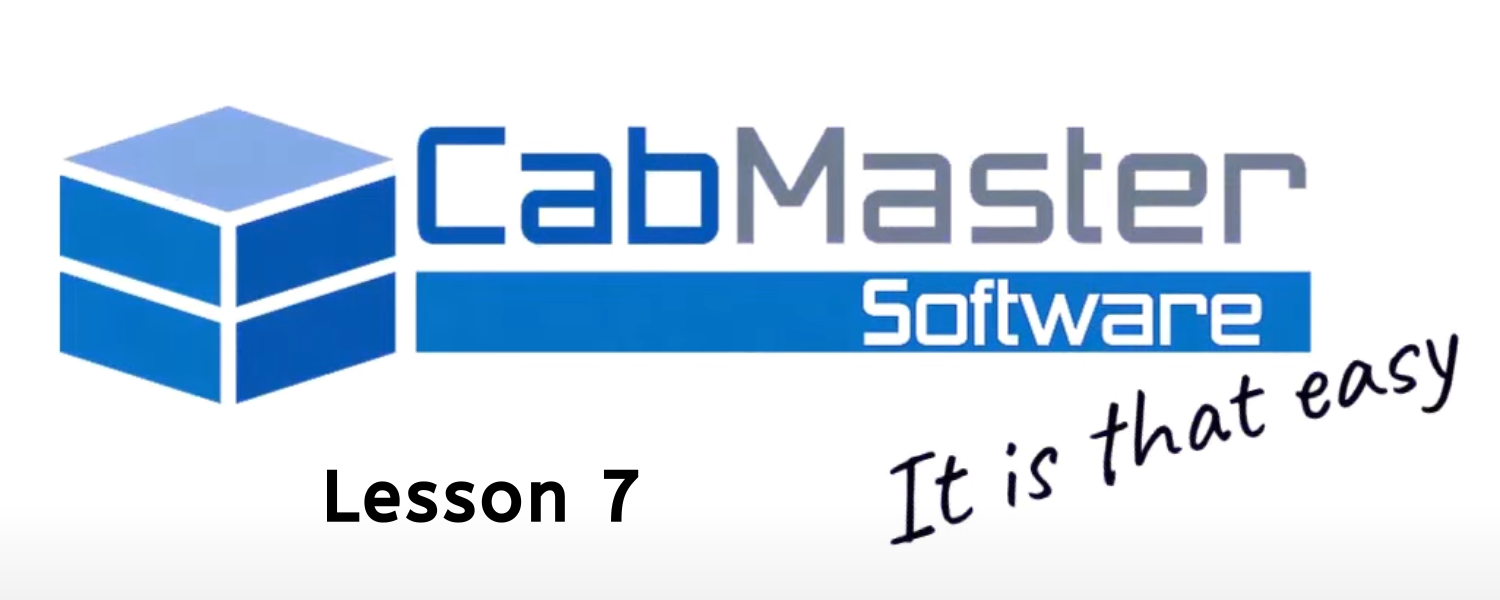QR Codes on Labels
QR (Quick Response) Codes are machine readable optical labels. They are an efficient standard for data storage, often used to define location, identification or website links.
QR codes have many applications, for example in a manufacturing environment they can be placed on a part to allow it to be tracked through the production process, or used by machines to know what actions to perform.
The example above contains the address of the CabMaster website. When scanned by a capable device (eg. computer, tablet or phone) the website will be opened on the device.
When exporting machining, a QR code can be added to the exported label information. There are 3 steps involved in setting this up:
- Define the required data and its format
- Add the necessary lines to the LabelXMLExtras.txt file(the file that defines what label information is exported)
- Use the data in the label design (eg. in the EzyNest label designer)
QR Codes Feature Updated V11.1
This QR code feature has been updated in V11.1 to now include cut and finish part dimensions in the QR code options, as seen in the image below.
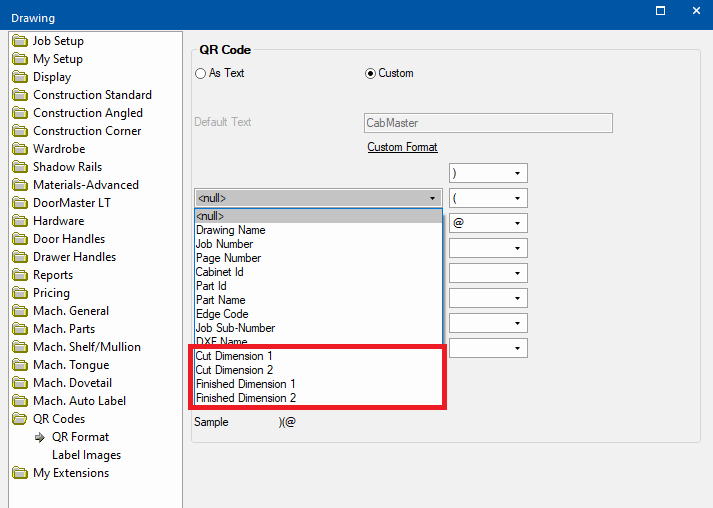
For further information on QR codes on labels, click the button below to read more in our CM-Cabinets Library Users Guide.