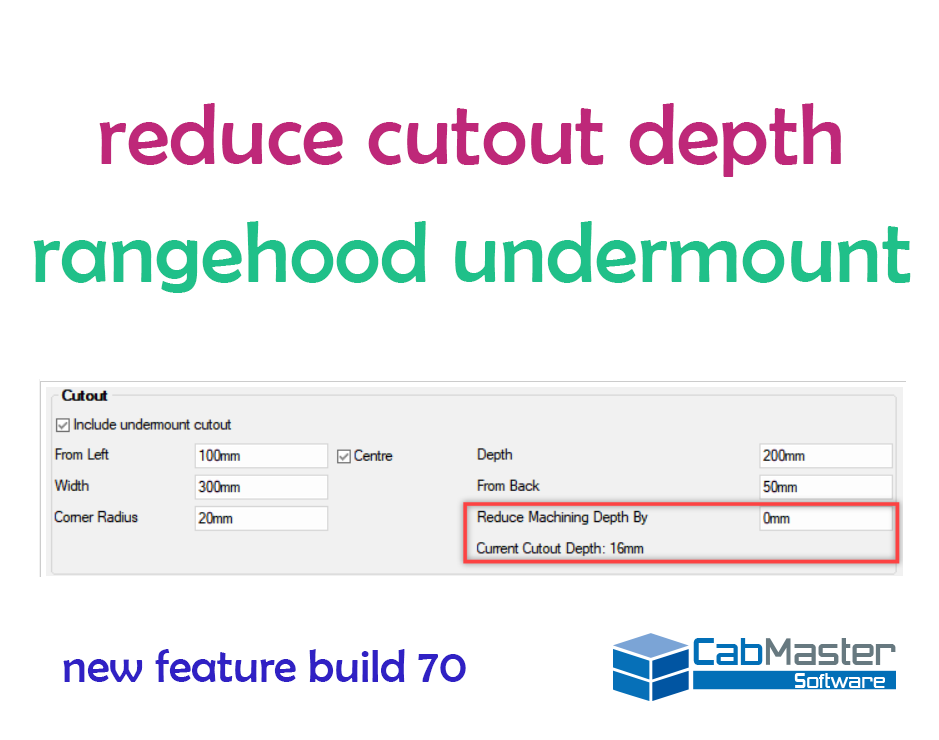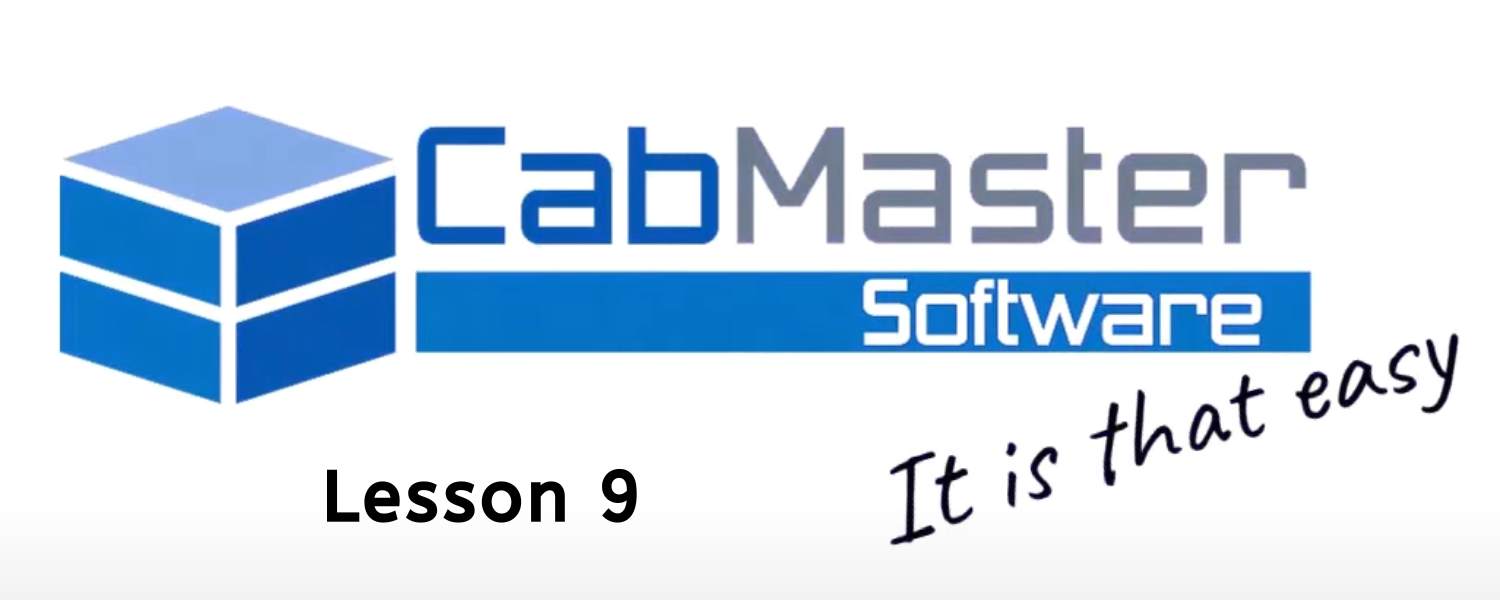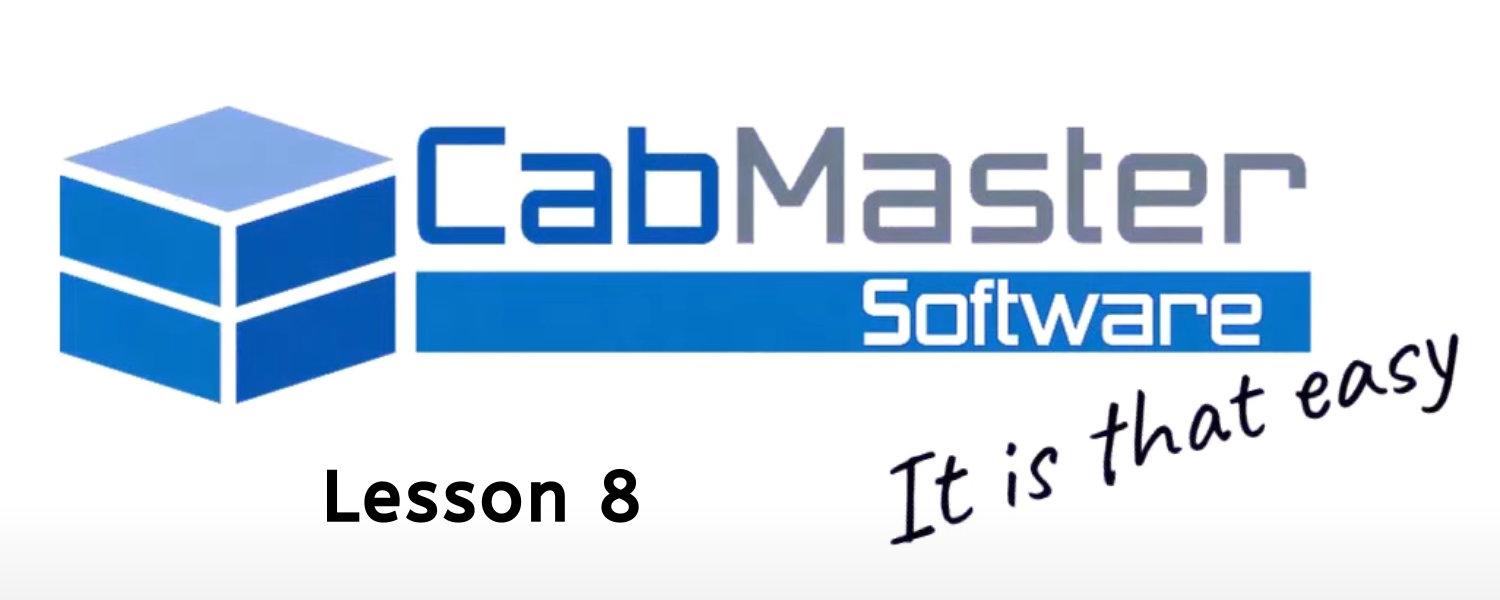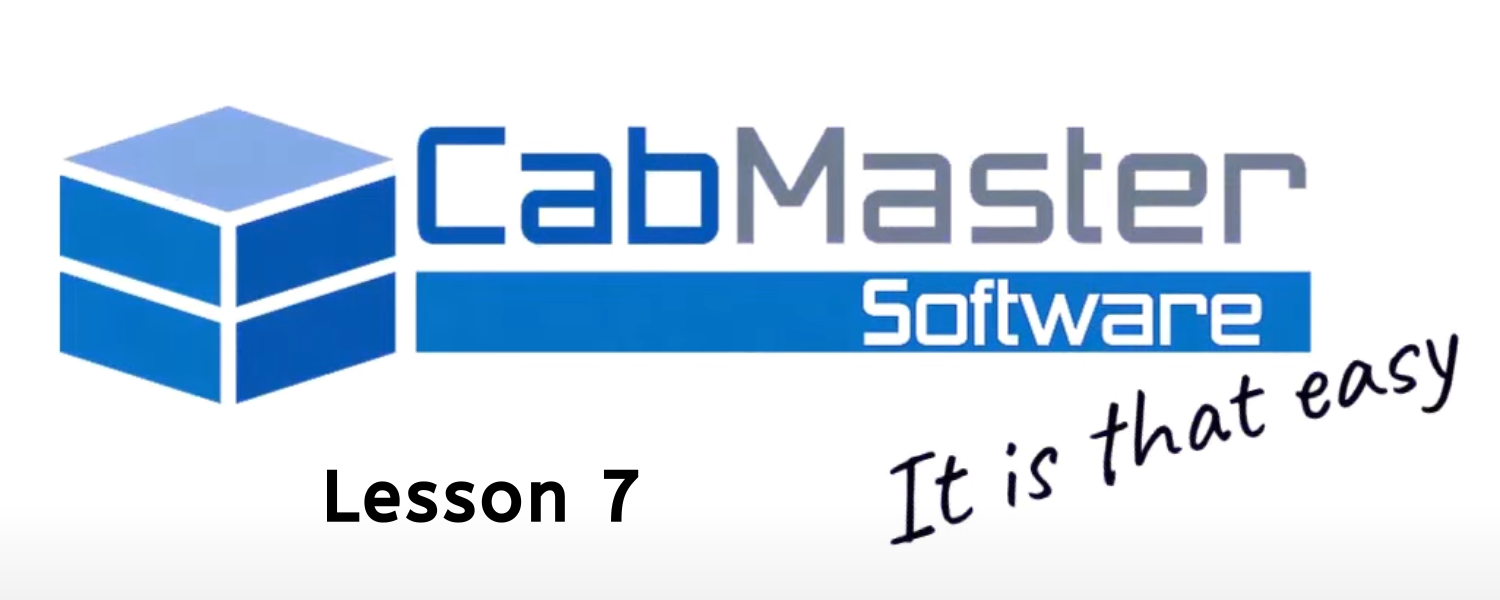Reduce Cutout Depth in Rangehood Undermount
In CabMaster Premium Library Build 70, the Wall Rangehood cabinet now has the ability to undersize the cutout depth of the undermount cutout (when the rangehood type is set to ‘Undermount’).
This can be done on the Labour & Construction > Hood page, in the Cutout group box, as seen in the image above.
Reduce Machining Depth By
The amount to undersize the undermount cutout. Eg. Setting this to 1mm would take 1mm off the machining depth of the cutout.
Current Cutout Depth
Displays the current machining depth of the undermount cutout.
Want to learn more about reducing the cutout depth of the undermount cutout? Click the button below to read our HowTo from our online Library Users Guide.
Still have questions? No worries! You can directly contact CabMaster Support via email, phone or our website chat. We are ready to help you anytime from 7am – 5pm weekdays.