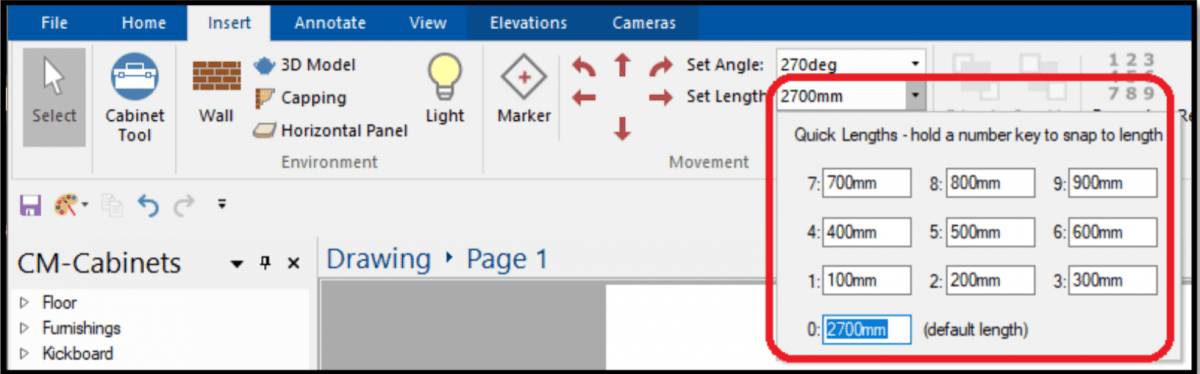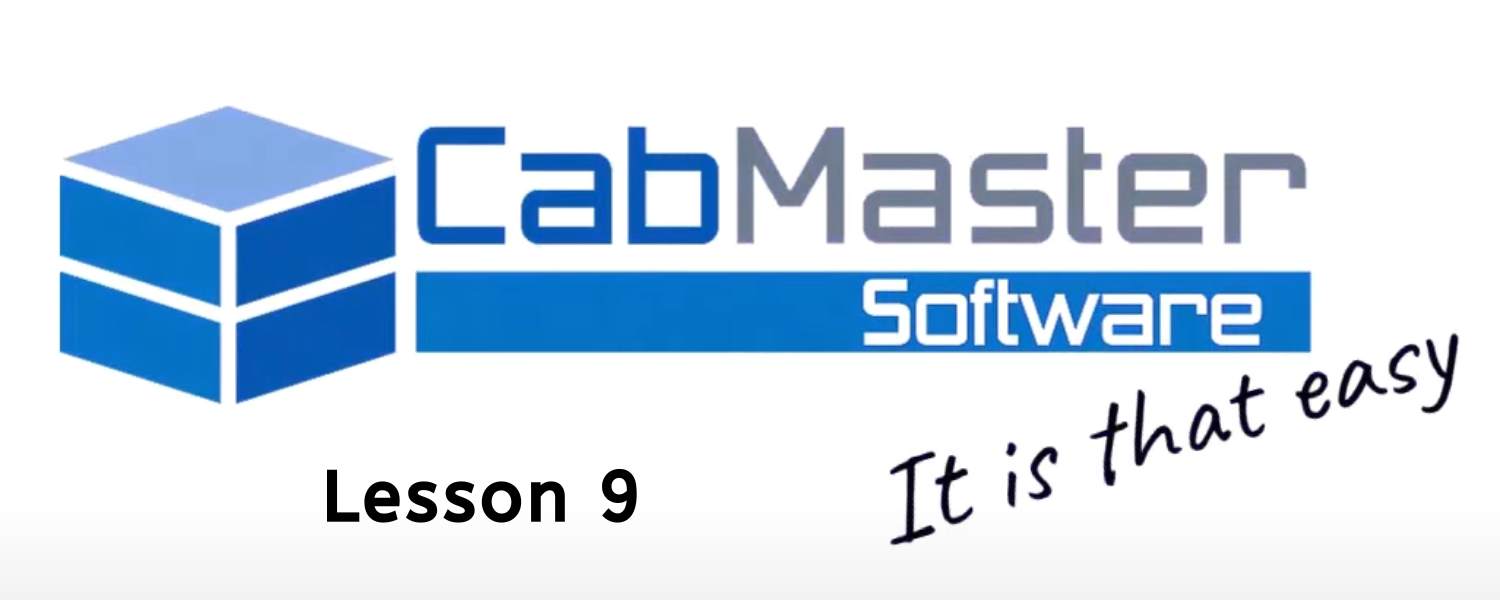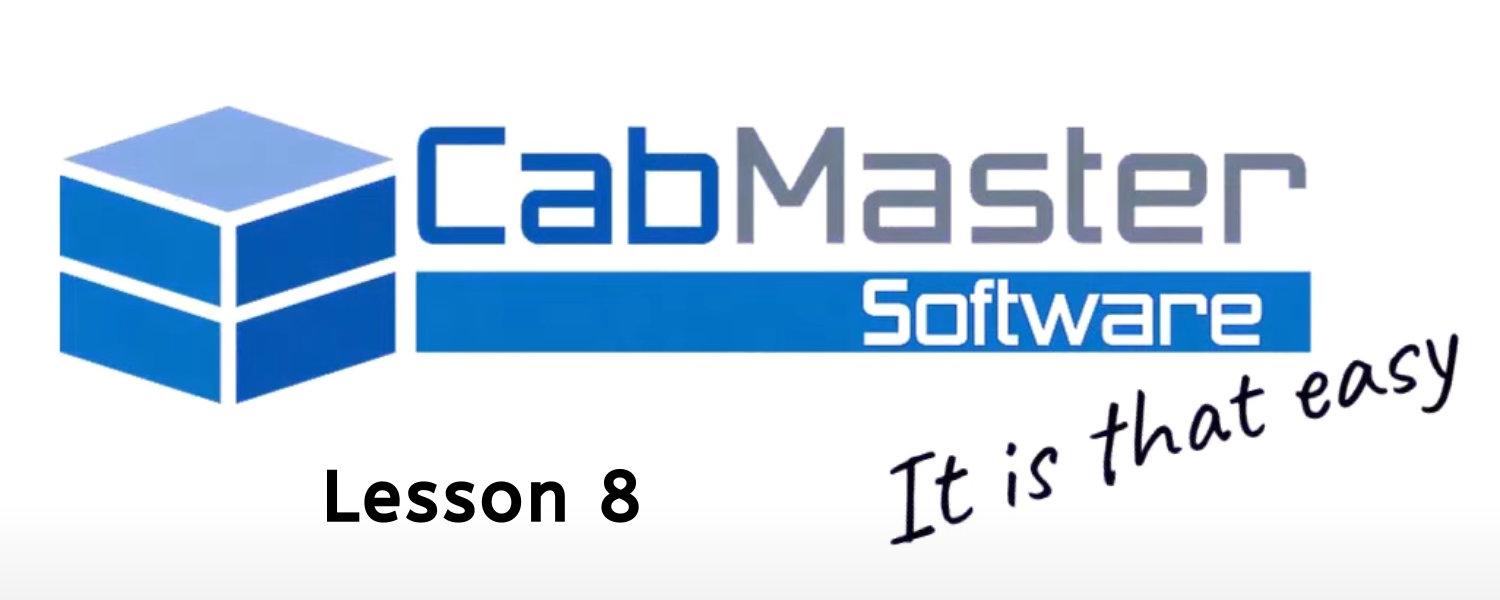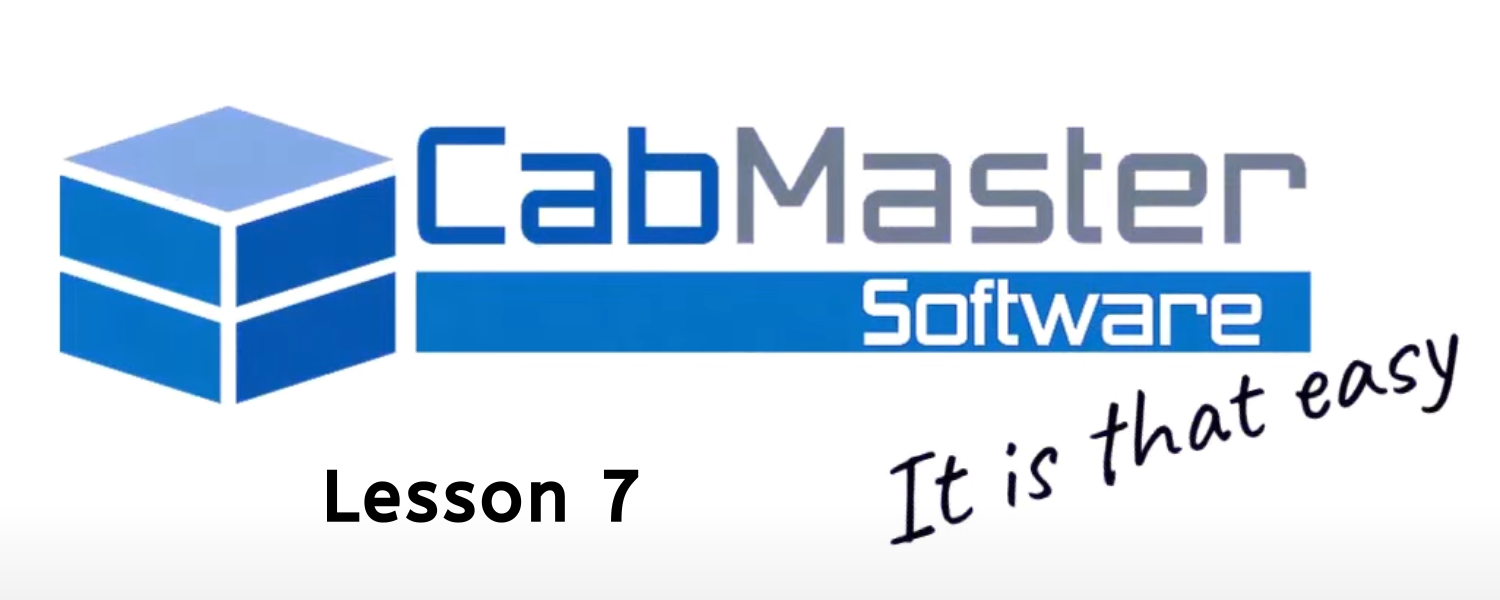Quick Lengths
You can now set 10 commonly used lengths as standards for ‘quick’ use. The settings can be found by clicking on the down arrow on “Set Length” on the ribbon toolbar. These lengths can be used wherever a length can be input, such as walls, chamfers, offsets etc.
To use a Quick Length, hold down the corresponding number. For example, to draw a wall that is 2700mm long, hold the corresponding number button to that Quick Length (“0” (zero) in image above) when you are drawing the wall and it will automatically draw the wall 2700mm long.