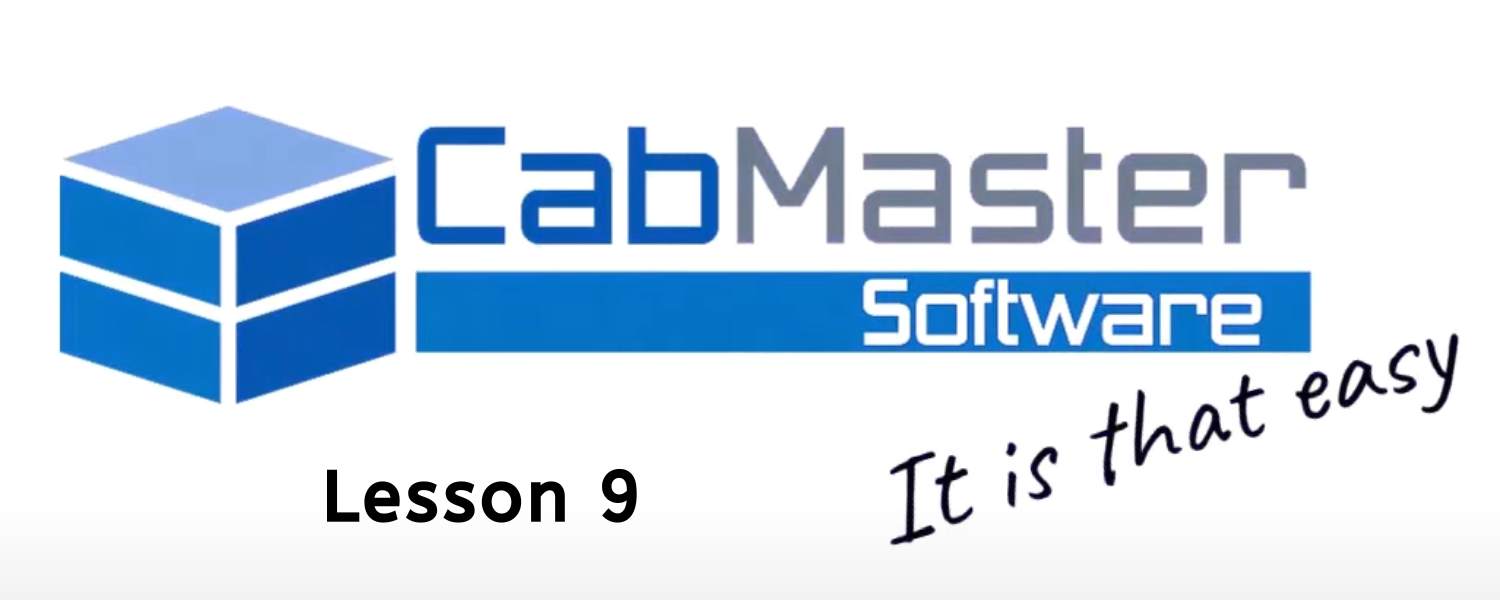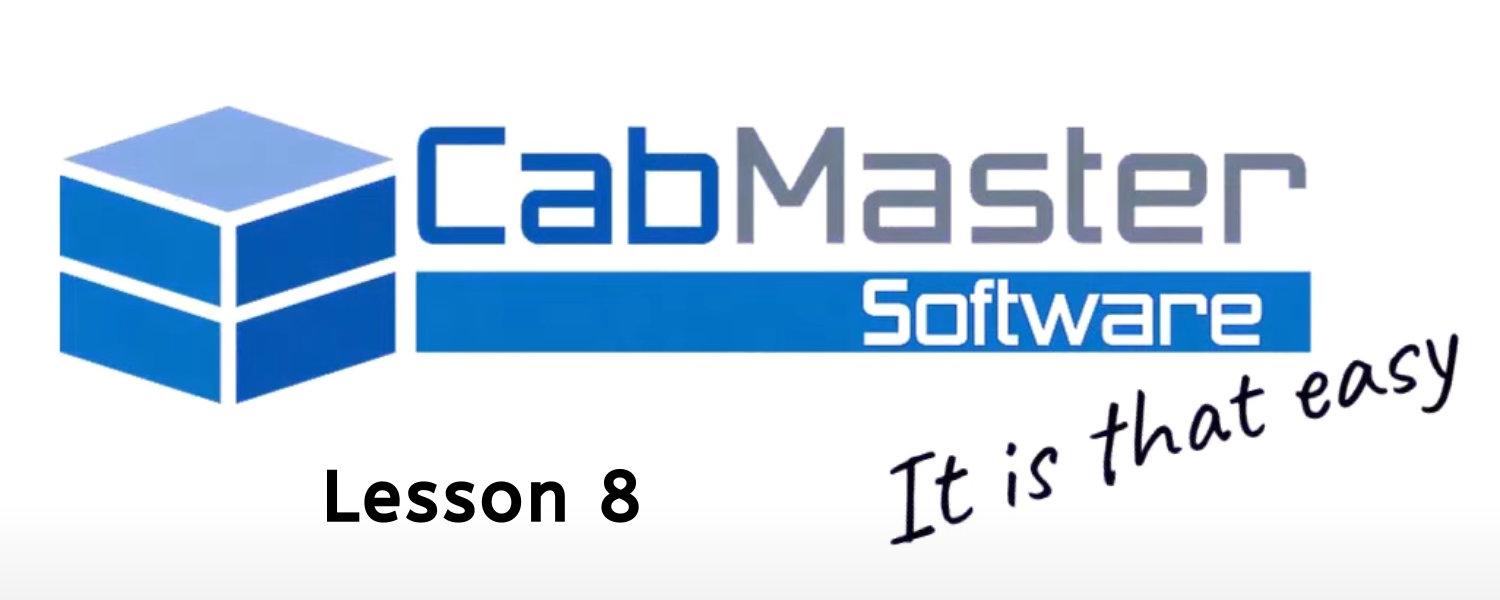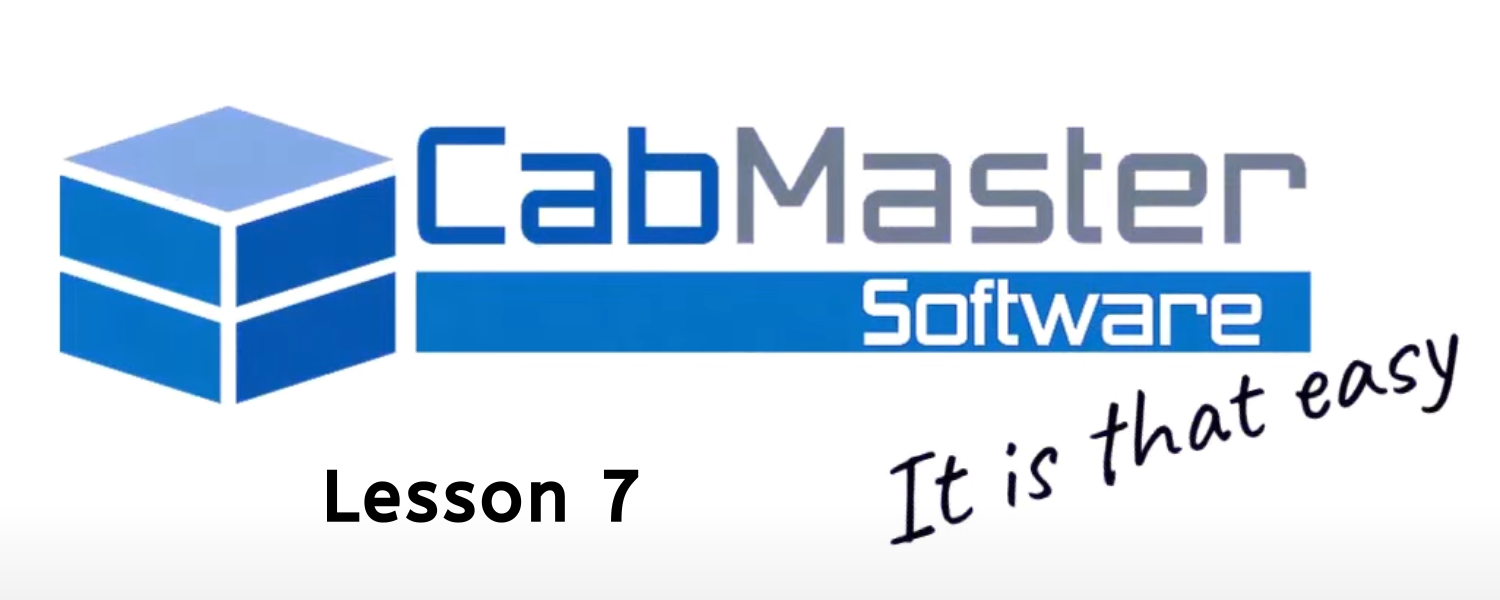View Grain Direction on Each Part
Did you know? In our latest update, all cabinets now have the ability to show the grain direction!
We have added in arrows on each part that automatically show the direction of the grain once a grained material has been selected.
Just view the machining of a part to see the arrows, as seen in the image above.
Please note that the arrows DO NOT get machined, and they are only indicators to assist with understanding current grain direction.
For more information on what’s new in the latest V11 update, click the button below to read our What’s New in V11 document.